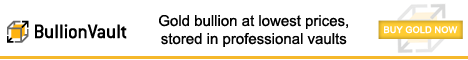Fill in the grid so that every row, column, and 3 x 3 box contains digits 1 through 9. That's all there is to it.
Really. There's no math involved, only logic.
FAQ
Q: Why do I have to provide this app access to my photos/videos etc?
A: The permission in question is needed to enable the "move-to-SD" functionality. The app doesn't make use of this permission for anything else.
Q: How do I pause a game in progress?
A: The game pauses automatically when minimized, exited, or switched over to another task, so there is really no need for a dedicated pause button.
Q: I have a problem with the app not creating a short cut in the "all apps" section.
Q: The app takes forever to download / install.
Q: The app download hangs at N%.
A: You may need to restart your device. Why? Just like any other computing device running on software, your phone or tablet is prone to issues commonly found in software,
such as resource leaks (slowly using up memory or other resources without releasing it back to the system for use by other apps or by the system itself).
As a result, eventually there comes a time when no program can get enough resources to run.
At that point it's easiest just to restart the computer / phone / tablet to release the resources.
Of course you could try troubleshooting to figure out which program(s) are responsible, but chances are it's multiple programs, possibly including the operating system itself.
Q: What's going on? I select a number to go into the cell, but the cell remains empty. Then, when I select the next cell, all of a sudden, the number winds up there.
A: This is a normal behavior in the "Digit First" entry mode.
In this mode you select a number first (indicated by the enlarged digit), and then select boxes where that number is to be placed.
To switch to the "Cell First" mode, where you select a box first, then the number, press the button that looks like this: 123/#.
Additionally, there is a setting, which determines which entry mode is on by default at the start of each puzzle. See Settings-Default digit entry mode.
Q: The app makes solving Sudoku too easy.
A: The app has some default settings set to suit the preferences of the majority of players. Feel free to modify the Settings to match your own solving preferences.
Q: Why do I get incorrect puzzles?
A: This usually means one of two things:
1) The puzzle is too hard and the next move is not immediately obvious. In this case, Menu-Hint may prove useful.
2) You made a mistake in your logic and came to a point of contradiction, but since you expected the app to correct you in case of an error, you see this contradiction as app's fault.
If this is the case, try validating the puzzle with Menu-Validate, or modify the settings to alert you to all types of logical errors.
(See Settings-Helper as only the obvious errors are flagged by default).
If you did all this and still think the puzzle is invalid, please take a screen shot and post it to our Sudoku forum together with an explanation as to what makes you think it is invalid, and we will investigate.